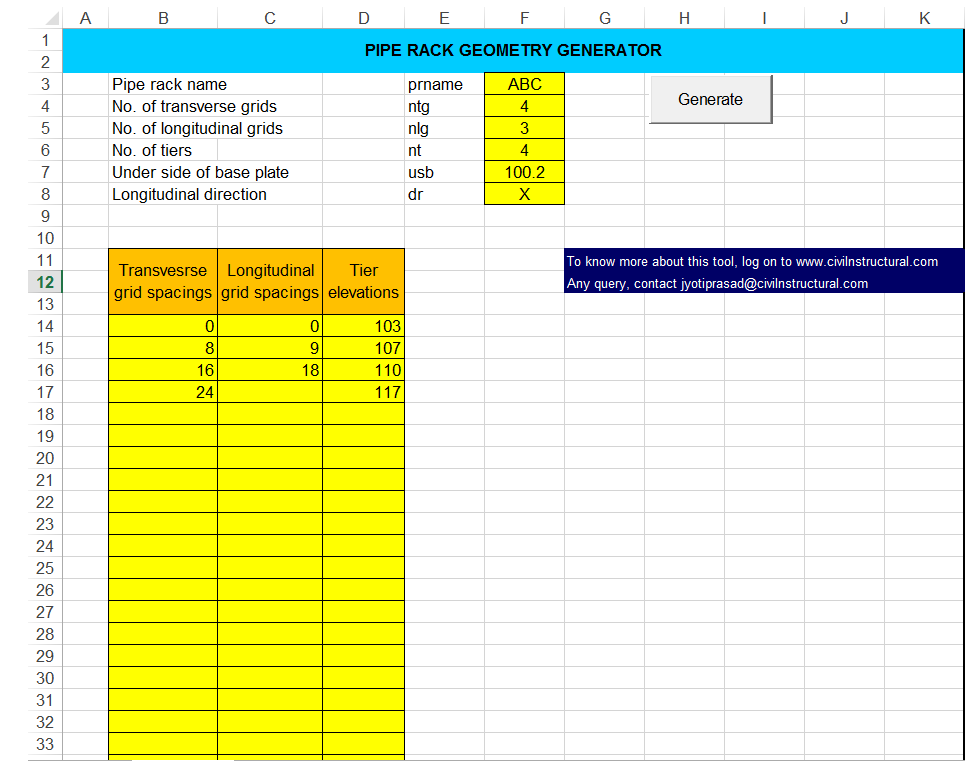How to create STAAD model using VBA in excel
In my previous articles, I have explained few Open STAAD examples where in we could extract some vital information like reactions, STAAD geometry, member end and intermediate section forces for a member.
This Open STAAD tutorial and video explain one of the important STAAD Pro tips and tricks with which we can generate a STAAD geometry in a single click of mouse.
Many of the cases we need to generate STAAD geometry for a typical structures repeatedly in our daily civil and structural engineering, for example we design pipe rack structures in oil and gas industry. This structure has a typical geometry. It is a skeletal structure comprises of number of transverse and longitudinal grids and number of tiers. Fig – 01 shows the typical geometry of a pipe rack structure.
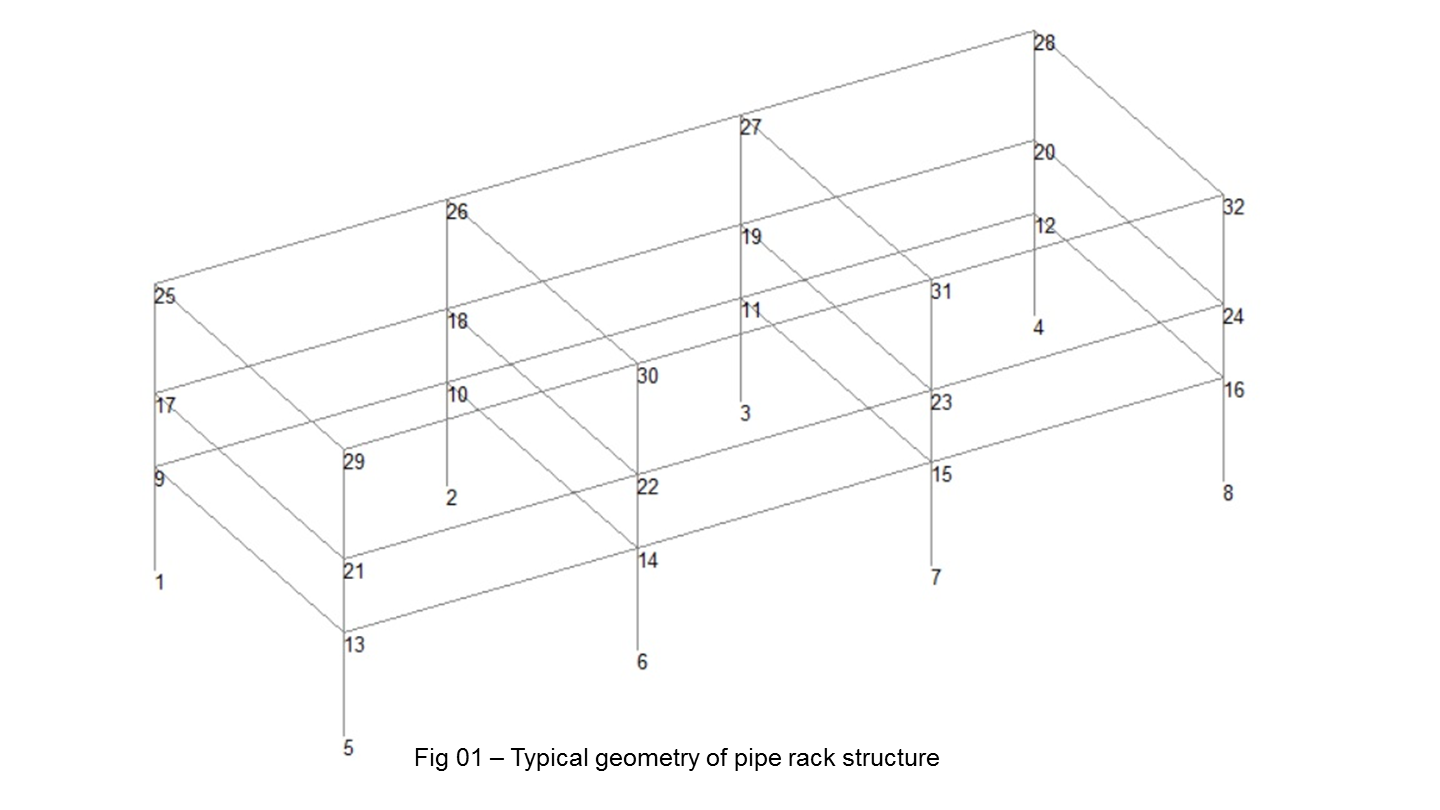
In Open STAAD, to generate STAAD model we need arrays of information about node numbers, their coordinates, and member incidences. And it is very easy to understand from the above fig that the pattern of the information required to develop a computer program to generate STAAD geometry will be same for all combinations of any pipe rack structure.
Following steps to be followed for developing VB program:
- Generate an array of node numbers and their coordinates
- Generate an array of member incidences for columns
- Generate an array of member incidences for transverse beams
- Generate an array of member incidences for longitudinal beams
- Call suitable Open STAAD commands to generate the geometry in each step stated above.
To learn how to develop an Open STAAD program with VB watch the video….
To download ready to use soft tool, click here….
If you like this STAAD macro example, share it with your friends and colleagues…